I had been having problems with my BlackBerry 8830 crashing and had to do multiple wipe-the-Blackberry-clean and "restore factory defaults" resets, so we went to the Verizon store to have a look at the newer models.
Walking into the Verizon store was like taking a bath in fish guts and jumping into a pool full of great white sharks. The salesmen smelled us approaching before we even laid a smelly-fish hand on the door. I mean, seriously folks, if you're a college student taking any classes in social psychology and/or marketing and sales, then you should seriously write a term paper on the high-pressure sales tactics currently on exhibition at the Verizon Wireless store in Sterling.
One salesman immediately welcomed us and asked us to sign in. We said we were there to see about upgrading our phones, and he said he would go check our account status to determine if we were eligible for upgrades. No sooner did salesman #1 walk away then salesmen #2 swooped in for the kill welcomed us and asked if he could help us. Gee, think they work on commission?
Salesman #1 came back and was visibly annoyed that Salesman #2 was talking to us. Salesman #1 informed us that (a) I was eligible for an upgrade, (b) there was a buy-one-BlackBerry-get-one-free deal going on, and (c) my wife was eligible for an "early upgrade."* Ooooooh, tempting... LW wanted a BlackBerry, too.
It turns out Salesman #2 was actually trying to sell us on the new Verizon FiOS phone, tv, and internet service. All-in-all, it ended up being a very confusing and frustrating shopping experience because every time the Verizon Wireless salesman #1 stepped away to get an answer for us, the Verizon FiOS salesman #2 swooped into continue his pitch about how AWESOME FiOS is and what a GREAT deal he could offer us. I felt like a yo-yo...
Blackberry - FiOS - Blackberry - FiOS - Blackberry - FiOS - Blackberry - FiOS...
We eventually gave up because we were starving and couldn't make a decision on either front because neither salesman would withdraw from the battlefield and let one guy follow-through to completion of a sale. We went next door and had some dinner at Pei Wei.
At dinner we came up with a plan of attack. We decided to go back to the Verizon store and divide and conquer. My wife sacrificed herself as the chum for the FiOS salesman and kept him distracted while I looked at the Blackberry display and worked with Salesman #3 - because Salesman #1 left while we were eating dinner, so we had to start from scratch, have him look at our eligibility for upgrades, etc.
Curve vs. Storm
I was really torn between the BlackBerry Curve and the BlackBerry Storm. Either one would be an improvement from the 8830. The Storm sure looked like the cutting edge of technology, but I had a little fear-of-the-unknown. It was SO different from the 8830, I was pretty sure I would find some nuances that I wouldn't like about it, but I couldn't predict what they would be before buying the phone and using it for a week.Even so, I decided to be daring and go with the Storm. It came with the SIM card that meant it was ready for international use (not that I'm planning any international travel in the immediate future, but you never know). It came with an 8GB micro-SD card. I liked the way I could view full web pages on it and turn the screen sideways to make the text wider.
Here are some of the good and bad things I've observed in my first week with the Storm:
Music.
It appears I've solved my whole Zen / iPod dilemma. I've been using my BB Storm to listen to music while I've been at the gym. It works like a champ. It loaded up all the songs I had on my hard drive, but stopped to ask me if I wanted to load the songs from Yahoo that had expired licenses. I clicked "no" and got rid of those. I created a new playlist for running on the treadmill at the gym. I'm very pleased with that so far.
Ring Tones.
You can take any song you've uploaded to the Storm and select it as your Ring Tone. Pretty cool. I'm using Peter Murphy's "Indigo Eyes" right now, not because it has any particular personal meaning for me, just because the intro riff makes a good ring-tone.
Battery life.
Battery life seems reasonable. I took it through a "test discharge" last Tuesday and totally drained it until the phone was dead as a doornail. (Aside: A "test discharge" being where you test the health of your battery by seeing just how much you can take out of it.) I took it off the charger Tuesday morning and went to the gym. Listened to music on it and read blogs on Google Reader while I was on the treadmill and elliptical machine for an hour. Used it at lunch for email. Left it "on" all day in a metal cubby-hole lock-box outside my office. That night I never put it on the charger because I crashed at Nate's place, and I used my cell phone A LOT that night for several phone calls to my wife and back and forth to the office and to my boss through the night. I think it was about half way through Wednesday when the battery finally gave up the ghost and the Storm died.
Reliability.
Four times so far this week (that I am aware of), the Storm has spontaneously crashed and commenced a rebooting process that takes about 5 minutes to get you back online again. It's particularly frustrating when you've been tapping out an email to someone or when you're trying to chat with your 7-year old son before he goes to bed because you're stuck at work. No doubt, someday I will need this as a PHONE in an EMERGENCY, then it's gonna wig-out and I'm gonna have to wait 5 minutes for it to reboot.
Vibrate mode.
For a while there, I was getting REALLY annoyed. It seemed like whenever I put the phone in the holster that it automatically shifted to vibrate mode. I don't WANT it in vibrate mode! I want it in THIS mode or THAT mode or WHATEVER mode I put it in, so STOP SHIFTING TO VIBRATE MODE!!!
I finally figured it out though. On top of the phone is a mute button (speaker icon with a slash through it). If, while the phone is in the holster, you happen to BUMP, brush, nudge, nick, push, flick, pick, knock, swipe, beat, tap, bang, or bash the phone in any manner whatsoever, then you're gonna hit that mute button. When you hit the mute button and it's in the holster, then it shifts to vibrate mode. I haven't figured out how to disable this feature yet. I HAVE missed a few phone calls this week because I had the BB Storm in the holster and it shifted to vibrate mode.
Holding the touch screen next to your face.
I keep having this odd experience. I would be talking to someone on the phone, and all of a sudden the Storm would start making weird noises in my ear like I left the phone off the hook beep-beep-beep-beep, but I could still hear the person in the background with whom I was already talking. I think I've figured this one out. While you're IN a phone call with someone, it puts up four big buttons on the screen for you to hit at random with your cheek bone while you're talking. The one I most commonly hit with my cheekbone is the "add another person to the conversation" button which I think opens up another phone line to dial somebody else, but then when I don't actually dial anybody else's phone number, it starts giving me the off-hook beep-beep-beep-beep-beep signal. ANNOYING!
I witnessed my wife have trouble with this tonight. She was talking to someone on her phone and all of a sudden heard her say, "Yes, I'm here, can you hear me?... Yes, I'm still here, can you hear me?... What the heck?!?!" Turns out another one of those buttons on the screen of the Storm is the "mute" button. While holding her phone up to her face, my wife bumped the "mute" button on the screen so that the person she was talking to could no longer hear her, and then she couldn't figure out how to UNmute it (at least not before the other person hung up).
Again, this may be growing pains. I'm learning not to hold my phone up to my face or try to hold it up to my ear with my shoulder. That doesn't work so well. Maybe my problem is that I didn't give in and buy the super whamodyne blue-tooth headset the guy was trying to sell me.
Keyboards.
This might just be that I haven't used it enough to get used to it yet, but I can't type nearly as fast on the Storm as I used to type on the 8830.
When you hold the Storm sideways, then it brings up a full QWERTY keyboard with one letter per button. One thing I like about it is that if you lightly touch your finger to the screen, it lights up a glow around the button it thinks you're about to push. In that sense, if you type slowly, you can do it accurately because you can tell whether it's sensing the right letter before you push it.
However, the buttons are small and I can NOT type accurately using this keyboard with any kind of speed. Also, it's clear that they divided the keyboard in half and biased the keys assuming whether you would be pushing them with your right versus your left thumb.
On the 8830 I used to jam out messages fast and it didn't matter what side of the keyboard a letter was on. I developed a rhythm with my thumbs alternating back and forth like you were playing some 1980's era track-and-field game. For example, if a word was predominantly on one side of the keyboard like "FACE," then I would probably hit the F and the C with my right thumb and the A and the E with my left thumb.
Yyyyyyeah, can't do that with the Storm. It assumes the keys on the left will be hit with your left thumb. Because of the angle your left thumb comes in at, it assumes if you make an error and don't hit a key square-on, then chances are you hit a little to the left of what you intended, so it biases a little bit to the right of where your thumb made contact. So, for example, if I try my old method of typing "FACE," it would show up on the screen as "GAVE" because the angle of my RIGHT thumb hitting the F and the C combined with the left-thumb bias result in it choosing one key to the right.
To make a long story short, I have to lecture my thumbs on staying on each of their OWN side of the keyboard and not hitting the other side. Also, I can't type one-handed anymore using this QWERTY keyboard.
But wait, all is NOT lost!
When you hold the Storm in the vertical position, it has a pretty cool new kind of QWERTY keyboard. It has two letters per key - (QW) - (ER) - (TY) - (UI) - (OP) being the top five keys. The buttons are a lot bigger since they have two letters per button. As you type on this keyboard, it figures out what word you want based on the combination of buttons you push. So using the same example as above, if I want to type "FACE," I type (DF) - (AS) - (CV) - (ER), and it figures out that FACE is the most likely word (only word?) that can be made from those four key strokes. In the cases where there IS more than one possible word from the keys you've pushed, then it will show both of them on the screen and let you tap on the one you wanted.
Because the keys are bigger in this vertical keyboard arrangement, it's actually designed pretty nicely to hold in your hand and do one-handed (one-thumbed) typing. I actually type faster with this keyboard than I do with the horizontal QWERTY keyboard.
Gloves.
I USED to be able to stand at the bus stop and read emails, read news, read blogs, etc on my BlackBerry 8830 while wearing gloves. I wasn't typing messages, but I could move the cursor around with the trackball and click enter to "surf" my way around things.
Not with the BB Storm. It apparently needs your actual finger to touch it. Instead of the track ball, you just slide your finger back and forth or up and down on the screen to scroll the image around... but it doesn't work with gloves on. This may be a minor thing if you're somewhere warm like San Diego or Hawaii, but if it's 27 degrees and windy out (like it was this morning here), don't plan on doing any reading on your BB while waiting for the bus unless you want to take your gloves off.
Shock Test.
Single data point. I dropped the Storm for the first time the other day. The battery cover popped off and slid across the floor, but unlike my 8830, the Storm didn't lose any of its "guts" (battery, SIM card, microSD card) and remained powered up the whole time. The few times I dropped the 8830, the battery usually popped out, then I had to wait five minutes or so while it powered up and logged into the network again.
Well, I figure this post is plenty long enough for now. I'll let you know if I have any other keen observations on the Storm as I gain experience using it.








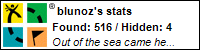






8 comments:
*sniff* *sniff*
Smells like fish around here. Haven't smelled that in a while. Not since I got a solid direct-path on USS [REDACTED] SSN-XXX at 53,000 yards at AUTEC some years back with an SQS-53C ...
Anyway.
I bought the iPhone 3G, for a variety of reasons - some of which you've addressed already.
First off, did you read Stephen Fry's scathing indictment of the iPhone? "Shockingly bad," he calls it. "Embarrassingly awful." This was one of the nails in the coffin.
Now, for music. iTunes has given me no trouble yet, except for its inability to handle .WMA files. (Not that I use them too often, but back in the pre-2TB hard drive days, I ripped quite a few discs in .WMA vice .MP3) It's never once asked me about licenses, but then, almost none of my music has ever had any kind of DRM.
I'll complain about the lack of Flash at length, believe me. *grumble*
AS far as the pushing buttons when holding the phone to your ear ... that's one of the genius parts of the iPhone. There's a proximity sensor, or maybe it's just the multitouch screen - I really don't know - but when you've got the phone up against the side of your head, the screen - and the buttons - turn off. You can't mute the phone when you talk on it, unless you pull it away, wait for the screen too come on, then push the button.
The sales people were about the same. The one that took my order offered me the AppleCare plan for $100, with a free case. When I looked at the receipt later, the AppleCare turned out to have been $69.99, and I got charged $29.99 for the case. I got a little pissed about that, but ... whatever.
I -do- wish that I could use an external memory card - it'd be great to have an extra 8 GB every now and then ... but ... I haven't actually run out yet of the 8 GB that I've got on the phone to begin with.
The keyboard is nice on the iPhone, too, compared to the storm. When you hold the phone vertically, you've still got the full QWERTY lineup, no double-taps for W or R, etc.
Vibrate mode is a physical switch on the side of the phone, rather than a screen-based button.
Only thing I can think of that I don't like is that to call 911 in an emergency might be a real issue. Slippery hands - sweat, blood, whatever - might cause an issue.
Anyway. I hope you wind up liking your phone as much as I like my iPhone 3G.
Oh, and always remember: if you're in range to take the shot on a skimmer, you're also in range of him, too. :D
Do they make one without a camera yet? I'm in a shipyard.
I'm crushed! No international travel? Come on...don't you want to make sure it really works? You know, I think it probably doesn't...
But on a serious note, we've had a few visitors down here w/ Blackberries, and they've had problems. In general (most of the time) they can receive calls. As for web and email...not so much.
http://nannaboat.ath.cx/storm/
FREE program to prevent to whole cheek mute button issue.. I had the same problem.
-Fellow 1120 who stumbled upon your blog.
Rusty - Thanks for the laugh. My wife always complained about the way I smell coming home from the boat, too. No, didn't see Fry's indictment of the iPhone. I read some bad reviews of the Storm from when it was first released, but they followed up with reports that they fixed the glitches via firmware upgrades, etc.
The double-letter keyboard doesn't require a double-tap. You just tap the key once, and it figured out whether you meant it to be an E or an R based on the combination of buttons you pushed and what are the only possible words that could come from that combination of keys.
Can't say that I agree with you on weapons employment range of the sub versus the skimmer though.
Oz - Unfortunately, no, it has a camera. I feel your pain. That was one of the reasons for getting the 8830 before was because I was in the shipyard and the 8830 didn't have a camera.
LS - I'm sure I'll test it sooner or later. You never know what may come up.
Brian G - Welcome, thanks for stopping by, and thanks for the link! I'll give it a shot.
Have you heard of www.bbgeeks.com? Love the site! I have a Curve and so far so good, I am getting it replaced due to me dropping it and in addition to a cracked screen, I also have a trackball that decided to start falling out. So tomorrow I'll have a new one! But the BBGeeks site is awesome.
We're going to get ours when we're back from Phoenix. I cannot wait to share a Google calendar with Danny! Thanks for the review!
Kev,
So you made the leap and you be rewarded.
some cool sites to try out:
http://www.crackberry.com
http://www.feralz.com/bbstorm/ (themes for the storm)
http://na.blackberry.com/eng/services/appworld/download.jsp#tab_tab_download (blackberry app world - you'll need this for the programs below
Cool programs for the storm:
Level - you always have your storm but not a level this solves that - while silly its kinda funny to have it.
Where
Poynt -
sitorsquat - you'lll figure it out, needed for parents
Berrytorch - Flashlight
Google quick search
Typing gets must faster over time.
For the GPS geek in you (I can say that because I'm oune too) did you know you can geotag photos and then show them in blackberry maps? ohhhhhh next I have to tryand upload photos into ArcView at work. Camera is slow with the function enabled but its kinda cool.
Post a Comment