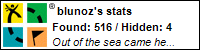My biggest (only?) complaint about our previous HP All-in-One was that when the ink was out, it ceased to function as a scanner or fax machine. Since a few years have passed and All-in-One printer/fax/copy/scanner machines like this have been around a while, I thought to myself, "Self, SURELY they have evolved to overcome such silly obstacles."
Self...
I hate to tell you this... but you were WRONG.
We've owned this new Epson WorkForce 600 printer for 3 months and have NOT done a lot of fancy color printing on it. Nevertheless, the yellow ink cartridge just ran out.
ALLLLLL STOOOOOOOP!!!!!
[cue sound effect of Engine Order Telegraph - RING! RING!]
"Maneuvering, Conn, Stop the Shaft."
Do NOT pass GO, do NOT collect $200, go directly to jail! printer-hell. The lack of YELLOW ink prevented doing ANYTHING else."Maneuvering, Conn, Stop the Shaft."
Wanna print something in black and white like your Blockbuster free rental coupons that expire today?
Too bad.
Wanna scan a check that you need deposited to your bank account pronto?
Tough.
Wanna fax an important counter-offer to your realtor 6,000 miles away?
Better call the wah-mbulance.
That empty yellow ink cartridge brings the printer to its knees.
I was pretty disappointed, but sadly not all that surprised. As long as Epson is making and selling the ink cartridges, it makes sense business-wise for an empty ink cartridge to be just as crippling as removing the electricity. It forces you to buy more ink from them instead of just living without that color.
But it's a sleazy business practice if you ask me.
Even so, I decided to write to Epson to express my disappointment. In my email, I offered two suggestions to improve their product. First, a short term mitigation would be to put a slip of paper in the printer boxes or user manuals that warns customers that the device will cease to function if you run out of any individual ink cartridge. Recommend to the customers that they should always have a spare of EVERY ink cartridge (black, cyan, magenta, and yellow) so that they won't have any important scanning or faxing held up by the lack of an ink cartridge. Second, as a long-term fix, I recommended updating the firmware in the printers so that it would allow scanning or faxing to override the "out of ink" error.
Much to my surprise, an Epson customer service representative called me last night.
Why did she call?
That's an excellent question. Let's see if you can guess. The Epson rep called me to...
A) thank me for being a supporter of Epson and writing nice things about them in at least two past blog posts.
B) apologize for the inconvenience that was caused by their poor systems engineering.
C) thank me for my recommendations to make their product better.
D) offer to send me a free yellow ink cartridge to show their appreciation for my loyalty and continued positive blogging.
E) all of the above.
Go ahead, talk amongst yourselves. I'll give you a moment to consider just how awesome was Epson's response to my complaint. Think you know the answer? Ready? Good. I'm sorry to say it was a trick question. I should have offered you an option F) None of the Above, because I have absolutely no friggin' CLUE why the lady called me. She didn't thank me for my feedback, didn't apologize for the inconvenience, and didn't offer me anything short of a little didly and a lot of squat.
Not like I really would have expected her to offer me anything, mind you. The only thing I wish she would have said is that I am absolutely RIGHT (that you should be able to scan or fax even if you're out of ink or print black-and-white when you're out of color ink) and offer me some assurance that they would upgrade the firmware.
Nope. None of that. She very matter-of-factly stated that they will not be making any changes to the printer firmware and she just wanted to let me know.
Um... Gee... Thanks... I guess. Why bother calling and wasting my time?
I suppose I give Epson some credit for making an appearance that they care and acknowledge that they actually READ my email. The phone call response was about as effective as the infamous, "duly noted," response in the Navy. They could have given me THAT lip service via an automated return email and save money on the salary of the phone representative.