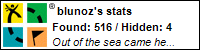***Updated post 13 Jan 2010 with one more negative (thumbs-down) lesson learned.******Updated post 6 Nov 2009 with one more negative (thumbs-down) lesson learned.***I'm sure you're all waiting with baited breath to read MORE of
my observations about the new
Pay-and-Display parking meters around Arlington, VA. (They're also using them in DC as it turns out.)
SonarMan's
comment convinced me I should go ahead and post this - at least I know HE'S reading it. :-)
 Observations of Pay-and-Display Parking:
Observations of Pay-and-Display Parking:Recently, I had the opportunity to use one of the new Pay-and-Display parking meters in Arlington.
Overall, I like them a lot. Here are a few observations about the differences between the old coin-operated parking meters and the new Pay-and-Display machines.
Thumps-Up: PlasticIt's going to take me a while to unlearn this habit. I've been like
Gollum in the Hobbit when it comes to collecting and hoarding
precious quarters.
What has it got in its pocketses??? I intentionally buy things and pay cash to get the change, and I find myself giddy with excitement when a purchase comes out just barely over a dollar amount so I get THREE quarters and some spare change in return.
Yes, sad, I know.
It's not even like I drive to work that often. It's just that on those infrequent days that I DO drive to work, I end up using... let's see... 75 cents per hour, that's 3 quarters per hour times 10 hours (one of the reasons I will drive to work is if I know in advance that I'm going to be late at work and not able to catch the last bus), so that's 30 quarters in one day. So even though I don't drive to work that often, when I do drive, it drains my supply of quarters very quickly, and it generally takes me a week or two to slowly build up my supply to afford another day of parking without a special trip to the bank to buy a roll of quarters.
The Pay-and-Display machines take credit cards - cha-ching! No more hoarding quarters!
 Thumbs-Up: No more wasting money before 8 a.m.
Thumbs-Up: No more wasting money before 8 a.m.
Around my office, you have to pay to park in the metered spots on the street between 8 a.m. and 6 p.m. If you arrive at work at 7 a.m., then you could choose not to put any money in the meter and run back to your car at 7:59 to feed the meter before your car turns into a pumpkin at 8. If you have meetings to attend and won't be able to get back out to your car though, you end up putting in money and paying for that hour from 7 to 8 a.m. even though you aren't required to pay before 8 a.m. The old parking meters didn't care. They just took your money, displayed the doomsday clock count-down until the parking enforcement officers could slap that parking ticket on your windshield.
That was 3 additional quarters from my precious hoard.
With the new Pay-and-Display machines, it's just a slip of paper you display on your dashboard, no doomsday clock countdown. The slip of paper method doesn't make you pay for any time before 8 a.m., which is a nice segue into my next point...
 Thumbs-Up: Expiration Time
Thumbs-Up: Expiration Time
I'm not a morning person.
My brain doesn't fire on all cylinders until after the caffeine from my second cup of coffee has seeped through my veins and the sun climbs up over Maryland and peeks over Reagan National Airport and through the blinds of my office. When I'm standing there in the pre-dawn darkness and staring at the parking meter at 6:45 a.m., my math skills aren't the best tools in my toolkit. I'm about as likely to recite the Greek alphabet backwards than I am to correctly add two numbers in hours and minutes format. I end up using the fingers on both hands to count out the number of hours and figure out how much time should appear on the doomsday countdown clock to make my parking meter last until my expected departure time.
The new Pay-and-Display machines are very helpful for the non-morning-people-mathematically-challenged people like me. As you push the buttons to adjust the amount of money you want to put on your little slip of paper, the digital display does NOT indicate the elapsed time for which you have paid. It displays the absolute value, actual-no-shit-clock-time that your parking slip will expire. Viola! No math involved!
Thumbs Down: NO paying before 6 a.m. (Added 13 Jan 2010)
While I like the fact that you can't waste money before 8 a.m. (you just pre-pay for the time after 8 a.m.), I discovered today that the pay-and-display machines will NOT let you pay before 6 a.m.
I had an early meeting at the Pentagon and had to get stuff from my office and book it over there, so I arrived at 5:45 a.m. Unfortunately, nothing on the meter electronic display or printed instructions says anything about the fact that you can't pay before 6 a.m. I inserted my credit card, and it said, "Please withdraw card quickly." I did. It said something like, "Please wait," and I sat there. After like a minute of freezing my butt off in the 22F morning chill, it said something about failing to read the card and went back to the original display screen.
I repeated this process again with the same card.
Then I did it again with a different card.
Then I tried two other pay-and-display machines on either side of where I parked.
All with the same result: Nothing. Then some guy saw me and told me that they won't accept payment before 6 a.m. So I sat there until 6 a.m. and noticed that the display changed from saying, "Free-Parking" to saying, "Pre-Pay Until 8 a.m." like in the picture up above. Then I swiped my card and it went right through. I just wish I would have known - I would have stayed warm in my car and waited for 6 a.m. to roll around instead of freezing my butt off trying multiple cards in multiple machines.
Thumbs Down: No easy extension
I mentioned before that one of the reasons I periodically drive to work is if I know in advance that I will be at work late. One of the other reasons I periodically drive to work is if I know in advance I plan to leave early for some special occasion. Monday was one of those days I thought I would be able to leave work early. Mmmmm, not so much.
With the old parking meters, if I needed more time at work, I could just go out and plug a few more quarters in the machine, and it would wind-up my doomsday count-down clock adding another hour to the display on the meter. It didn't matter when you did this, as long as you did it before the meter expired and the parking-enforcement dude put that ticket on your windshield.
Not so with the little slip of paper on your windshield.
Let's say your current parking slip says it expires at 2 p.m. If you find out that you have an urgent meeting to attend at 1 p.m. and have to leave at 12:30 to head over to the Pentagon, then it doesn't matter that you've still got an hour and a half an hour left on your slip of paper - you're gonna pay for it again in order to get a new slip of paper that lasts until after you think the meeting will be over. Essentially, in order to be able to NOT double-pay for any time, you have to go down and buy your new parking slip EXACTLY when the first parking slip expires.
Bummer.
However (comma), in the grand scheme of things, I can live with this.
Thumbs-Down: No Down ButtonWhen you go down to buy a Metro ticket, there are both up AND down buttons to raise or lower the value of the ticket you are purchasing. Not so with the Pay-and-Display meters. There are three buttons:
- MAX
- $1
- 25 cents
You can push the button to raise the amount you wish to put on your parking slip, but if you accidentally push the button one too many times, then what do you do? Both me and one of my coworkers discovered the answer the hard way. Interestingly enough, BOTH of us figured that since there is no down button to lower the amount, then we should just keep pressing the dollar button and once it got past the max for the day it would cycle back to the bottom dollar value again (sort of like changing the time on a clock that only has one button for hours and one button for minutes).
Nnnnnope!
If you keep pushing that dollar button and it reaches the max value for the day, then WHAM! it dials into the bank and charges you the max. There's no "are you sure?" or "please press this button to confirm your purchase." It just charges you the max.
So, lesson learned, if you push the button one to many times and have more money / time displayed on the Pay-and-Display termain than you wanted, then your options are:
A) Push the cancel button, get your credit card out of your wallet, and start over again.
B) Suck it up, push the green "print receipt" button and take the additional time on your parking slip.
Thumbs-Down (sort of): No Free ParkingOnce in a blue moon, I used to get a visit from the free parking fairy. If you park in a metered parking spot and the parking meter display says, "Out of Order," then CHA-CHING! CHA-CHING! FREE PARKING! You didn't have to pay to park there if the meter was out of order.
Aside: I heard about a guy who used to carry mass quantities of NICKELS to pay for his parking. He would feed them into the parking meter until the meter was full and couldn't take any more coins. Then the Out of Order sign would pop up because the meter was full, and he would (only sometimes, I suspect) have spent less total money on parking for the day than he would have if he had paid the 10 full hours in quarters. That's just a rumor I heard though, who knows if it's just an urban legend.
Anyway, there's no more free parking fairy with the Pay-and-Display machines. The first Pay-and-Display machine I walked up to on Monday was out of order. In my early morning, not-firing-on-all-cylinders-yet state, my initial reaction was one of elation and joy that I got free parking for the day. Then I read the, "PLEASE GO TO ANOTHER PAY-AND-DISPLAY MACHINE" message in the digital window, and I felt like a deflated balloon as my shoulders slumped. The machines are spaced about two per block on each side of the street, so you just have to walk to the next machine down to buy your parking slip to put on your dashboard.
 So there you have it.
So there you have it. Kevin's not-entirely-useful, totally-random observations comparing and contrasting the old coin-operated parking meters with the new pay-and-display machines.
Overall, the Pay-and-Display machines are clearly a good thing.

 I attended a really nice Veteran's Day assembly at my boys' school this morning. They sang some great songs and then had all the veterans in the audience come stand on the stage to receive a standing ovation and receive hand-written thank you letters from the students of the school. They did a great job.
I attended a really nice Veteran's Day assembly at my boys' school this morning. They sang some great songs and then had all the veterans in the audience come stand on the stage to receive a standing ovation and receive hand-written thank you letters from the students of the school. They did a great job.